v46 - Webhook - Create Jobs
CreateJobs webhook will fire immediately when the quote reaches the submits artwork page.
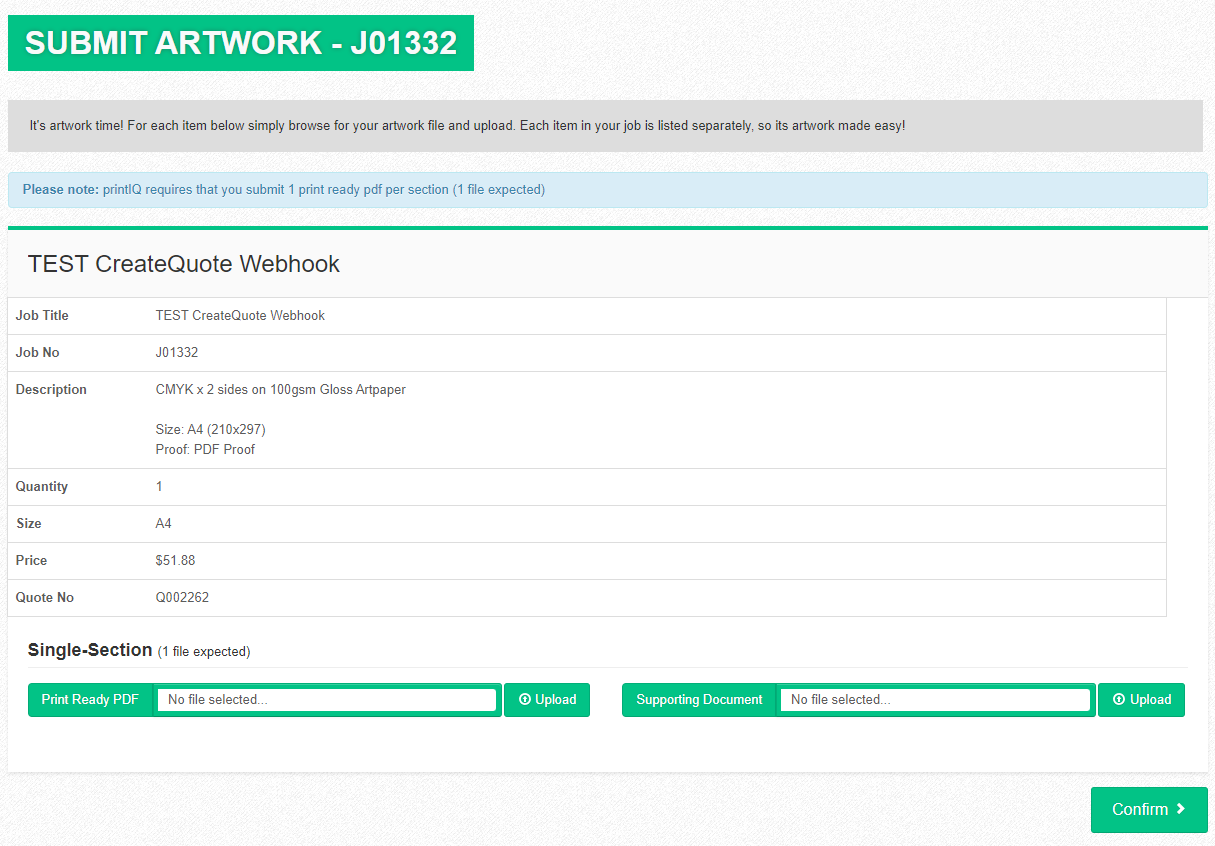
You can download the sample payload via the attachments.
Related Articles
Option to correct addresses via a webhook
v47 - webservice/webhook.svc/json/customers/addresses Short Summary: We have a JSON endpoint to create and update addresses. When creating and updating addresses this way you need to reference via the IntegrationID. You can get the Address by calling ...Webhook - Create Consignment
If CreateConsigment webhook is enabled in printIQ, the payload will be sent immediately after a consignment is created. You can download the sample payload via the attachments. Update history: v47.2 (4th quarter 2023): Add 3 fields to the ...Reworking Jobs
When a job is produced there are a number of issues that can arise necessitating the requirement to re-do some, or all, operations on the job for some or all of the quantity. Rework jobs have the same job number as the original job with ‘-Rx’ ...v46 - Webhook - Quote AcceptanceCreated
The main difference between the AcceptanceCreated webhook from the AcceptQuote webhook is that the AcceptanceCreated webhook sends a full Quote Process Acceptance Details Object with All Acceptance Product Details and Acceptance Item Details ...Create User
What is a user? A user is a person who has been given permission to log in to printIQ. Access permissions depend on the user's role. The types of users are: staff, customers, suppliers and Shop Floor (please see linked article about Shop Floor ...